When someone starts building websites he will eventually end up to WordPress. So when you’re new to Web development and may find it difficult to write even two lines of code, watching the plethora of available plugins for download (free or not) you may think that you will do this job effortlessly. But think better before you install 77 WordPress Plugins to build a website.
I am wondering if the required effort to add a plugin that someone that you don’t know has written, is more than the effort of writing your own code to do this job.
I am trying to say that this fairy tale has a big dragon that hides behind some plugins that you might have installed.
Lets say that you are a freelancer. You are building a project that the customer has many requirements. As result, the webpage has many functionalities that are not covered by the core functionality of your CMS platform. So we have two ways to approach this project.
First way: Build the webpage with 77 plugins and save time and money.
Completion time: 1 week.
ncome: 400€.
Second way: Build the webpage with customized CMS the fewest possible and mostly commercial plugins.
Completion time: 1 month.
Income: 800€.
With a quick look at he above ways you can see a few things. With the second way your income related with the time that you have spent is the half than at the first way. Τhe customer may be dissatisfied with the completion time and the money that he has to spend. So maybe the second way is not very good.
Lets see some consequences of the first way in real life scenarios.
1. Website infections.

It is certain that if you start to installing plugins with no control there will be some bad results. Maybe sometime, when a visitor hits your link he will see some Chinese words and weird guy dancing. But that means that some time hackers are having party on your server.
If it is a webpage of a small client maybe you can escape somehow from this difficult situation.
But what if that happens to a large store website of a very important customer and while he pays a lot of money for advertising he suddenly sees that his website is blocked from some kind of infection? What are you going to say to the customer when he will ask you the reason why this has happened? And now try to find which of your 77 plugins created the valnerability. and find a way to disinfect you website. Maybe you will need to beg your hosting provider to help you (he is not obligated to) and at the end pay some external disinfection service to do the job for you.
2. Delays on page load.
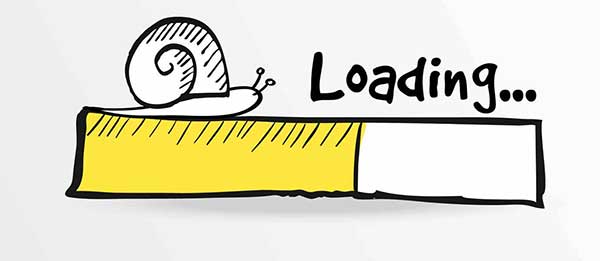
I will just say one word… OVERKILL.
If you want to add a small functionality to your website and you add a plugin that except this, does a hundred more things it is definitely going to affect you somehow. The code of the page will be very heavy. So gradually by adding many plugins that you don’t even use a 10% of them you will end up with a website that is crawling and loads in more that 5 seconds. Now when the customer mentions this to you, what are you going to do?
3. Huge maintenance issues

In order for a webpage that is built with a CMS, to work correctly is important to do a regular maintenance.
With a few words you should do regular plugin and core updates of the platform. If you do so you will be able to patch all possible security risks and keep your webpage optimized.
So if you were installing plugins with no control and each time you try to update one of them you get some incompatibility bugs with some other plugin or the core itself what are you going to do? You will start debugging forever and then you will realize that you have done something wrong. If you have spend 2 weeks to do just one update there is a possibility that there is a new version of some other plugins has been released so you are trapped inside a vicious circle.
So lets check again our solutions
First way: Build the webpage with 77 plugins and save time and money
Completion time: One week plus countless unpaid hours of support and maintenance.
Income: 400€ and a disappointed customer that possibly searching for another Web developer to do his job.
Second way: Build the webpage with customized CMS the fewest possible and mostly commercial plugins.
Completion time: One month plus the regular maintenance time that is corresponding to the contract that you have with the customer.
Income: 800€ and a happy client that is the most effective promotion for your services.
